State Recruitment Portal Rajasthan
Every year, thousands of people in Rajasthan dream of getting a secure sarkari job, but searching for the right job, filling forms, and staying updated can be confusing and stressful. The State Recruitment Portal Rajasthan makes this easier by bringing all government job details, applications, and updates into one single place using SSO ID.
This article will guide you step by step on how to use the State Recruitment Portal and complete your OTR registration to apply for government jobs easily.
State Recruitment Portal by Rajasthan Government
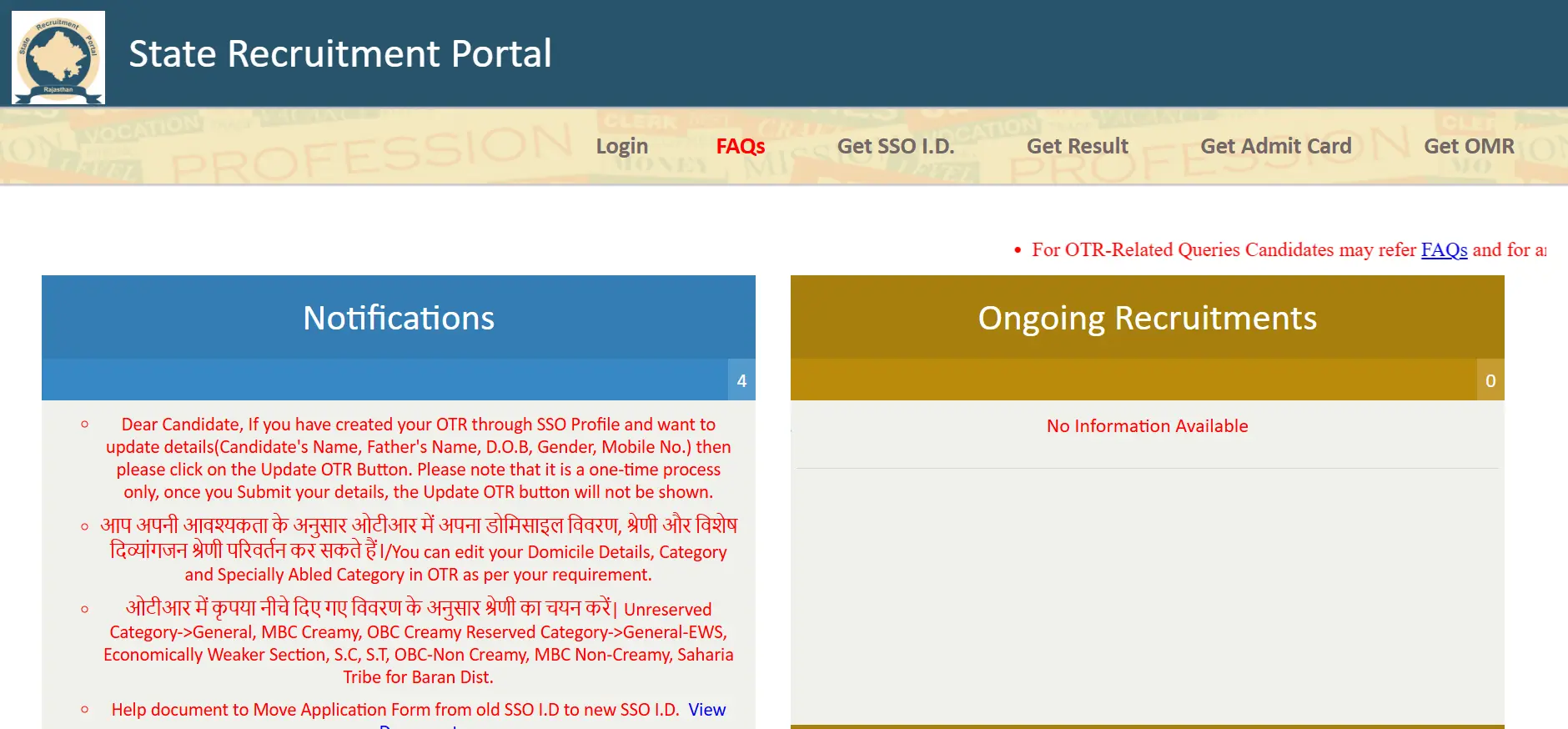
The State Recruitment Portal Rajasthan is the official website made by the Rajasthan government to help people find and apply for government jobs. It brings all job updates from different departments into one place, so you don’t have to search everywhere. You can check new job notifications, apply online, and track your application all from one site.
Key Features and Benefits
Here are the main features and benefits of the State Recruitment Portal Rajasthan, explained simply for you:
What is One Time Registration
One Time Registration (OTR) makes applying for government jobs in Rajasthan easier. With OTR, you can simply fill in your personal and education details once, and keep reusing them whenever you apply for a new job. No hassle to keep filling out the same form again and again.
One Time Registration Process
Follow these easy step-by-step processes to register:
- Go to the Official Website: Visit the official State Recruitment Portal from the button below.
- Log in with your SSO ID: Use your Rajasthan SSO ID and password. If you don’t have one, complete your SSO ID registration from here first.
- Open OTR Section: After login, look for the “One Time Registration” or “OTR Profile” option in your dashboard.
- Enter Personal Details: Fill in your name, father’s/mother’s name, date of birth, gender, category, mobile number, and email.
- Enter Academic Details: Add your education details like class 10th, 12th, graduation, marks, and grades, etc.
- Upload Documents: Upload scanned copies of your photo and signature. Some details will be filled automatically using Jan Aadhaar or DigiLocker.
- Check and Submit: Carefully check all your details. If everything is correct, submit the form. You’ll get a unique OTR ID for future use.
Note: If you don’t know how to log in to SSO ID, then visit this SSO ID Login page for step-by-step instructions.
Manage Your OTR Profile
Even though One Time Registration is made to save time, it’s important that you make sure you enter your mobile number and email ID correctly because they can’t be changed later on, so make sure you double-check before submitting. Other profile information can be changed later if you need to change anything.
Important Guidelines and Rules
Conclusion
The State Recruitment Portal Rajasthan and the One Time Registration (OTR) make applying for government jobs much easier. They bring all job info together in one place and simplify the application process, helping candidates quickly and smoothly apply for jobs in different state departments.
